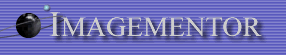
Other Pages
Storage Media Format Preferences and Benefits:
|
Here is an alphabetical list of different storage media formats that you may encounter or use. We all have perticular reasons we want to use a type of format, or not use another type. Many reasons are just personal opinions based on what people have seen or experienced while browsing the internet. Some times these reasons are justified, and sometimes they are because of not knowing any better. When you are looking into different storage media types, keep in mind what types of files you are working with. Tape media usually offer compression - however this usually does not do anything with already compressed image files. DVD media offers great audio\video compression, but once again, compressed image files will not be compressed any more. Most of these devices can come in a variety of hardware configurations. These include Towers, Jukeboxes\Libraries\Auto-Loaders, and Stand-Alone devices. Hard-Drives normally do not come in any of the above hardware configurations. Hard-Drives are normally the only types of media that can be used in RAID configurations. You can often use TAPES - with an Auto-Loader - and accomplish close to a RAID configuration. |
Choose a format: CD-ROM
|
CD-ROMCompact Disc - Read Only Media | ||
| Cost: | PROs: | CONs: |
|
$ 10.00 thru $40.00 for readers. $ 50.00 thru $200.00 for writers. $ 0.30 thru $ 1.30 per disc $ 20.00 to $100.00 for writing software. |
|
|
| ||
| Cost: | PROs: | CONs: |
|
$ 10.00 thru $40.00 for readers. $50.00 thru $200.00 for writers. $ 5.00 thru $ 15.00 per disc. $ 20.00 to $100.00 for writing software. |
|
|
| ||
| Cost: | PROs: | CONs: |
|
$ 40.00 thru $100.00 for readers. $300.00 thru $1,000.00 for writers. $ 10.00 thru $ 30.00 per disc $ 20.00 to $100.00 for writing software. $ 20.00 to $50.00 for audio\video access software. |
|
|
| ||
| Cost: | PROs: | CONs: |
|
$500.00 thru $2,500.00 for reader\writers. $ 15.00 thru $ 50.00 per disc $ 20.00+ for reading\writing software.
|
|
|
Hard Drive | ||
| Cost: | PROs: | CONs: |
|
Approx $2.50 per gigabyte
|
|
|
Magneto-Optical | ||
| Cost: | PROs: | CONs: |
|
$500.00 thru $2,500.00 for reader\writers. $ 15.00 thru $ 50.00 per disc
|
|
|
Tape - DATDigital Linear Tape | ||
| Cost: | PROs: | CONs: |
|
$150.00 thru $2,500.00 for reader\writers. $ 30.00 thru $ 80.00 per tape.
|
|
|
;
Tape - LTO | ||
| Cost: | PROs: | CONs: |
|
$150.00 thru $2,500.00 for reader\writers. $ 30.00 thru $ 80.00 per tape. |
|
|
Hardware Configurations:
Auto-Loader\Jukebox\Library
Contains one or more read\write drives, along with many slots for media. Usually contains a Robot and\or Flipper device(s) for moving media between storage slots and drives.
- Costs less then Tower configurations
- Slower on retrieval speed if media requires loading into drive.
- Range between 20 and 400+ storage slots
- Range between 1 and 8+ read and\or write drives.
- Auto-Loader normally describes a TAPE device.
- Jukebox and Library normally describes a CD\DVD device.
NAS -Network Attached Storage device or Network Accessable Storage device.
-
Usually connects to your network via ethernet connection.
-
You can normally find support for almost every type of network configuration.
-
Usually accessable via standard network protocals.
-
Usually contains software for monitoring and setup, or may contain a WWW site internally that will allow you to configure and monitor the device.
-
Usually consists of a group of 3 thru 12 hard-drives in a Hot-Swap RAID configuration.
-
NAS devices normally running an operating system on them, allowing use of 3rd party management directly on the device, instead of requiring another computer or server to manage\monitor device.
SAN -Storage Area Networks
-
Normally consists of one or more computer systems that contain media hardware. Normally connected to your network.
-
Normally used for backup of entire networks.
Stand-Alone -Contains one read\write drive, and can only hold one piece of media.
-
Can only contain one piece of media, so switching media may become repetative.
-
Offers the best access and retrieval speeds.
-
Cheapest configuration method.
Tower - Holds many read\write drives, and can only cantain one piece of media per drive.
-
Offers the same access and retrieval speeds as a Stand-Alone drive offers.
-
Ranges between 3 and 12 storage slots.
-
Most expensive configuration method.
-
Tower normally describes a Hard-Drive\CD-ROM device.