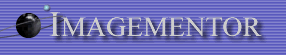
Other Pages
5 Ways To Backup Your Data
by: Jason Kohrs|
The data on your hard drive is the most critical item inside your computer, and the only item which can not be replaced. It may be an unwanted hassle and expense to replace a defective memory module, monitor, or processor, but there is no replacing data once lost. In addition to the possibility of a simple hard drive failure, the threat of internet borne worms and viruses has become an increasing risk to data loss or corruption. Although you may not be able to provide absolute protection to your hard drive, there are various ways that you can ensure that the data on your hard drive is protected. Five methods of backing up your data are summarized below…
|
|
|
|
|
The popularity of DVD writers/re-writers has surged thanks to dropping prices, and they are pushing the stand alone CD burner towards extinction. DVD media affords the user far more storage capacity than a CD, and DVD burners can generally burn CDs as wells as DVDs. The recent availability of double layer DVD burners, such as the Sony DW-D22A-DO-N, represents a large boost in the capacity of writable DVDs, taking the previous limit of 4.7GB per disc and nearly doubling it to 8.5GB. With proper storage, CD/DVD media can provide long term storage that can not be jeopardized by hardware failure. The data on a CD or DVD can easily be read by just about any computer, making it a good choice for archiving files that aren't excessively large.
|
|