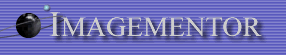
Other Pages
Departmental Document Imaging: Issues and Concerns
by: by Daniel V. ArringtonCopyright 1992 CAUSE From _CAUSE/EFFECT_ Volume 15, Number 1, Spring 1992. Permission to copy or disseminate all or part of this material is granted provided that the copies are not made or distributed for commercial advantage, the CAUSE copyright and its date appear,and notice is given that copying is by permission of CAUSE, the association for managing and using information resources in higher education. To disseminate otherwise, or to republish, requires written permission.For further information, contact CAUSE, 4840 Pearl East Circle, Suite 302E, Boulder, CO 80301, 303-449-4430, e-mail info@CAUSE.colorado.ed
|
Daniel V. Arrington, Management Analysis Coordinator with the Division of Operations Analysis at the University of Florida, has been a Certified Office Automation Professional since 1986. He has worked with computers for more than twenty years and has authored a number of papers concerning microcomputer-based automation. In addition to internal management consulting duties, he shares responsibility for providing personal computer support to all divisions of Administrative Affairs at the University of Florida. ABSTRACT:Document imaging is a process used to transform printed text, pictures, and figures into computer-accessible forms. Imaging technology clearly offers dramatic opportunities for enhancing office automation, but vendors may be too quick to promote imaging as the ultimate solution for document management problems involving both space and personnel. This article presents relevant issues, observations, and a few suggestions that may be useful for anyone thinking about establishing departmental document imaging and management systems, based on investigations undertaken at the University of Florida. Colleges and universities throughout the country are struggling to find some way to deal with paper documents that must be maintained to ensure institutional accountability. The cost of storing, filing, and finding documents continues to escalate even as familiar but time-worn paper handling methods fail to take advantage of modern technologies. In fact, estimates suggest that less than 1 percent of the 1.3 trillion documents stored in U. S. offices today are available in any kind of computerized format.[1] Although document management has been complicated by bleak fiscal conditions affecting hiring and spending patterns at many institutions, issues of accountability and efficiency must be resolved before the situation gets completely out of hand. Many vendors are now promoting document imaging as the preferred solution for paper management problems.[2] Certainly, converging advances in a number of otherwise diverse automation technologies have heightened interest in using computers to address issues associated with processing, storing, and using paper documents. Even though product demonstrations and reports of successful new system implementations imply that imaging is exceptionally advantageous, five- to six-figure price tags often mean commercial systems cannot be purchased regardless of their potential value--discretionary funds are simply not available. Two years ago, several University of Florida offices began assessing the potential benefit of imaging applications. An investigation conducted by the University's Division of Operations Analysis included hands-on evaluations of selected imaging technology products. Observations of vendor presentations prompted an attempt to duplicate system capabilities offered by proprietary imaging products. The goal of our investigation was simply to find out if it was possible to match the functionality of expensive commercial systems by using readily available and relatively inexpensive off-the-shelf personal computer (PC) hardware and software. As we reported in a CAUSE90 presentation, lack of an adequate database management system and various component limitations precluded successful completion of the project.[3] Nevertheless, observations derived from the experiment have proven useful in ongoing evaluations of commercial offerings and will undoubtedly lead to further investigatory work at the University of Florida. On the basis of our experiences in that investigation and since, this article presents relevant issues, concepts, observations, and a few suggestions that may be useful for anyone thinking about establishing document imaging and management systems in their organizations. Results of preliminary investigations into this technology by two University of Florida offices are shared. |
|
Imaging IssuesDocument imaging describes a process whereby sheets of paper are passed through a page scanner to produce graphic images or pictures. Imaged document files (images) can be managed as regular computer files and, with the aid of appropriate software, can be retrieved, printed, and to a limited extent, modified. Traditional document storage methods are resource intensive and expensive. Discussions involving storage problems commonly cite accessibility, cost, space, security, and system integrity as some of the issues to be resolved by document imaging.[4] Since computer files occupy far less physical space than paper records, substantial cost- avoidance savings can be gained by using former storage areas for more critical purposes such as laboratories, classrooms, or offices. Another expected benefit is improved efficiency as people locate and retrieve documents faster and more easily. This issue is especially significant because personnel costs are usually the most expensive component of any institution's operation. Even a cursory examination of these points can lead to favorable cost/benefit projections, but the most valuable advantages of document imaging will only be obtained through shared processing techniques made possible by local area networking. Simultaneous access to the same document by different workers may literally revolutionize document processing methodologies. Imaging appears to offer a continuum of "potential value" benefits with simple document archival at one end (easy to do, now) and parallel processing of normal business functions at the other (difficult to do, sometime in the future). |
|
|
As awareness of document management technology increases, perceived advantages of paperwork automation become more compelling. Although benefits such as these are extraordinarily desirable and have been promised many times in the history of computer automation, efforts to actually attain them have been both challenging and elusive. Experience gained with the introduction of other innovative technologies suggests implementation issues, both apparent and subtle, must be anticipated before an imaging application can be seriously considered. Cost justification and funding are the most obvious problems of turnkey systems, which sell for hundreds of thousands of dollars.[5] Other, far more dangerous pitfalls include: resistance to change, problems typically associated with automation of manual practices and procedures, dangers inherent in over-dependence on a single vendor or on a vendor's proprietary system, and problems caused by unrealistic expectations--such as the idea that document imaging will finally lead to the paperless office. Imaging ConceptsTwo very distinct ideas are involved in document imaging. The most common one is to make a digital representation of a document. Under this graphic imagery approach, a scanner is used like a camera to take a "picture" of the original document, saving text, line-art drawings, and photographic figures in a single graphic file. Text imagery, on the other hand, depends on optical character recognition (OCR) to convert scanned text into standard word processing documents, while intentionally disregarding drawings and figures.
With graphic imagery, everything on the original page--including handwritten notes, date and time stamps, alterations, figures, drawings, and typed or printed text--is saved exactly as it exists when the document is scanned. A popular format for saving bit-mapped graphic files of scanner images on PCs is called TIFF (Tag Image File Format). Like a photograph, once it has been "taken," few actions beyond displaying, rotating, scaling, or printing a TIFF image are possible. Modifications can be made with certain kinds of graphics programs, but these are unlikely to be used in document imaging applications. |
|